Amazing Info About What Is Bus In Network Topology
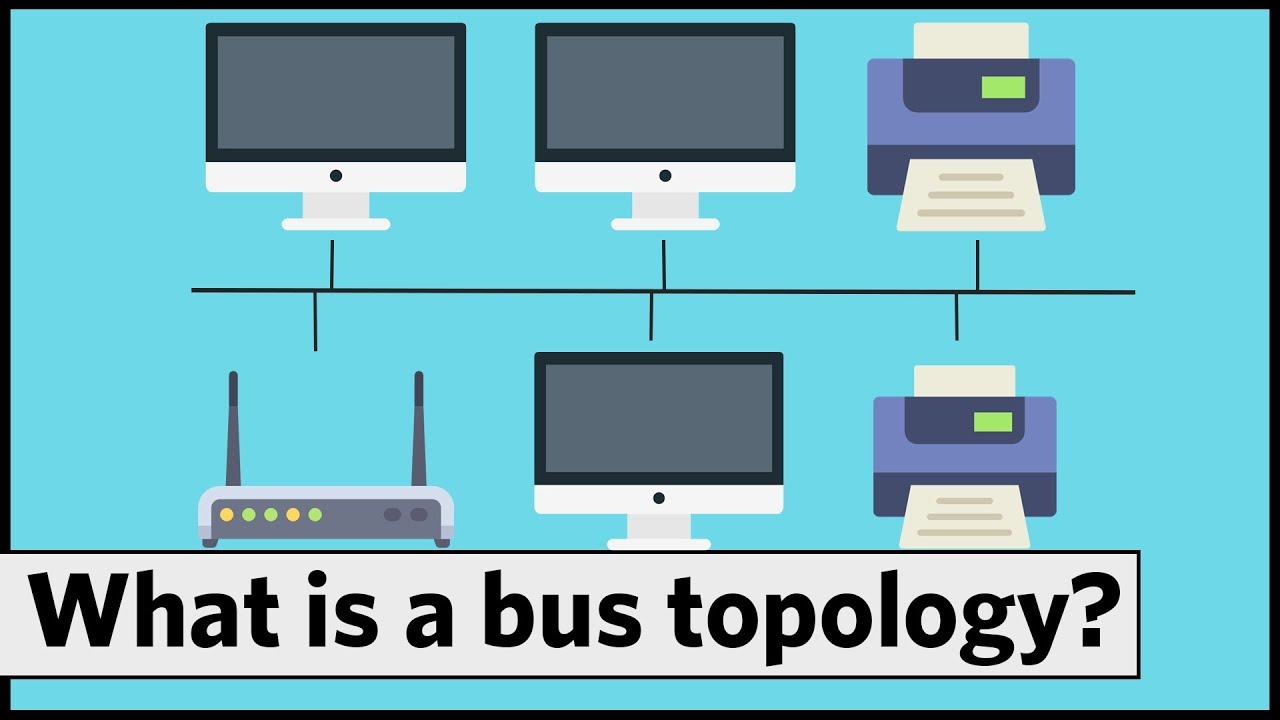
Unraveling the Mystery of the Bus Topology
1. What Exactly Is a Bus Topology, Anyway?
Ever imagined all the devices in your network lined up like passengers on a city bus, all sharing the same ride? That's essentially what a bus topology is! It's a simple network setup where all devices (computers, printers, servers, you name it) connect to a single cable, often called the "backbone" or "bus." Think of it as a single lane highway where everyone shares the same road. If one car breaks down, it could cause some traffic, right? Well, more on that later.
This single cable acts as the central communication line. When one device wants to send data to another, it sends a signal down the bus. All the other devices "listen" to the signal, but only the device with the matching address accepts the data. It's a bit like shouting someone's name in a crowded room — only the person you're calling will respond. Thats why addressing is so important in this setup.
The bus topology was one of the earliest network architectures, popular because it was relatively easy and inexpensive to set up. No fancy switches or hubs needed — just a long cable and some connectors. This made it a go-to choice for smaller networks in the early days of computing. Think of it like the Model T Ford of network topologies; simple, reliable (for its time), and got the job done.
To prevent signals from bouncing back and forth endlessly on the bus (creating a digital echo chamber!), special terminators are placed at each end of the cable. These terminators absorb the signal, preventing it from reflecting back and interfering with other transmissions. Without these terminators, you'd end up with a noisy, chaotic network. Imagine yelling in a canyon without any echo cancellation — a complete mess!
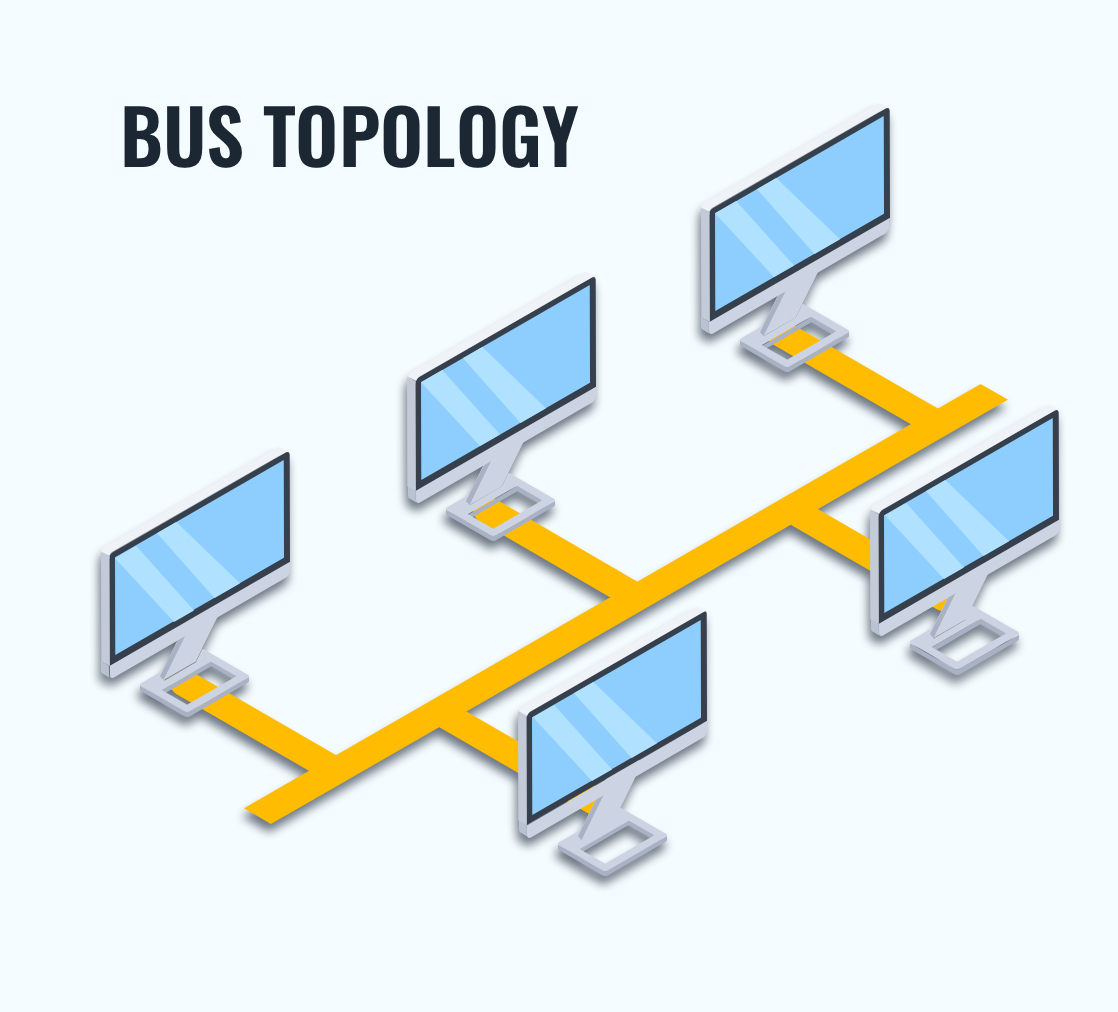
What Is Bus Topology?
Advantages and Disadvantages
2. Weighing the Good and the Not-So-Good
Like any technology, the bus topology has its pros and cons. On the plus side, it's inexpensive and easy to implement, especially for small networks. Setting it up doesn't require a networking genius or a massive budget. It's also relatively simple to add or remove devices — just tap into the bus, and you're good to go (well, almost!). It's kind of like adding another house onto a city water line — generally straightforward.
However, the bus topology also has some significant drawbacks. The biggest one is its vulnerability. If the main cable breaks anywhere along its length, the entire network goes down. Imagine the highway collapsing — nobody's getting anywhere! This single point of failure makes it less reliable than other topologies. Plus, as more devices are added to the bus, network performance can degrade significantly. Everyone's trying to share the same road, leading to congestion and slower speeds. Think rush hour on a single-lane highway!
Another issue is troubleshooting. Identifying the source of a problem on a bus network can be challenging. Because all devices share the same cable, it can be difficult to pinpoint which device is causing the issue. It's like trying to find a specific car on a long, crowded highway that's causing a traffic jam. Time-consuming and frustrating!
Security can also be a concern. Since all devices see all the data transmitted on the bus, it's easier for someone to eavesdrop on network communications. This makes it less secure than topologies where data is more directly routed between devices. Think of it like sending a postcard instead of a sealed letter — everyone can read what you've written.
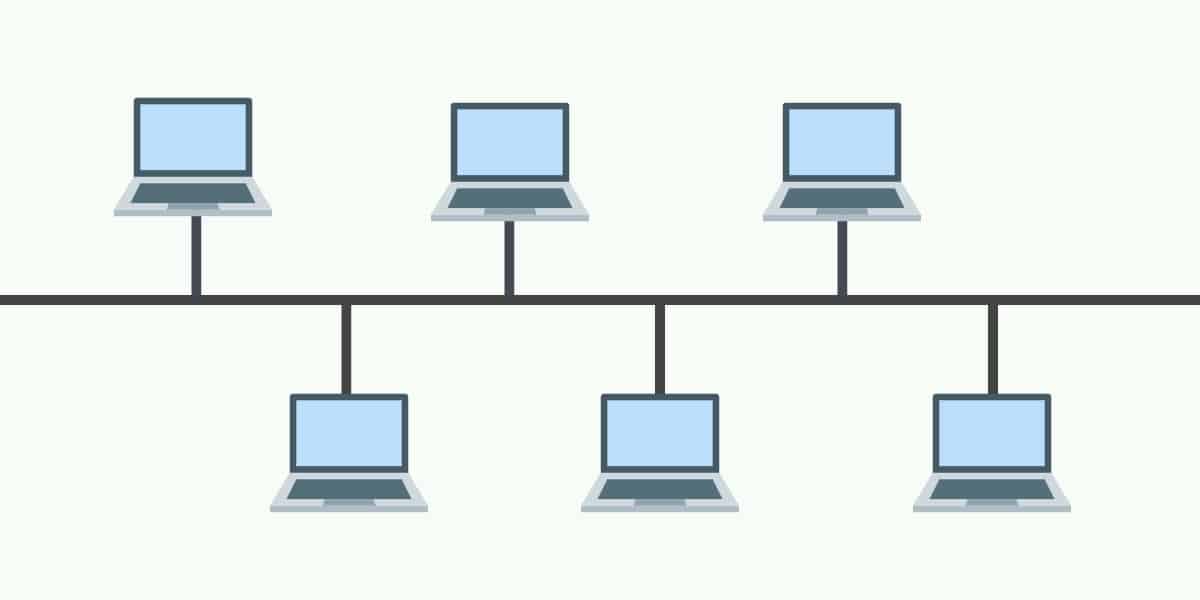
Bus Network Topology Diagram
When Does a Bus Make Sense? Scenarios Where It Shines (and Doesn't)
3. Finding the Right Use Case for the Bus
While not as common as it once was, the bus topology can still be a viable option in certain situations. It's often used in small, temporary networks, such as setting up a network for a small office event or a temporary training room. Its simplicity and low cost make it ideal for these short-term deployments. Think of it as the "pop-up shop" of network topologies.
It can also be used in legacy systems or embedded systems where cost and simplicity are paramount. In some older industrial settings, you might still find bus topologies in use. However, for most modern networks, especially those requiring high reliability and performance, other topologies like star or mesh are generally preferred. Trying to use a bus topology for a large, demanding network is like trying to run a marathon in flip-flops — not a good idea.
Consider factors like the number of devices, the required network performance, and the level of security needed when deciding whether to use a bus topology. If you only have a few devices and don't need blazing-fast speeds or top-notch security, a bus topology might be a reasonable choice. But if you have dozens of devices, need reliable connectivity, and handle sensitive data, you're better off looking at other options.
Remember, network technology has evolved significantly since the days of the bus topology. Modern networks often require more sophisticated architectures to handle the demands of high-bandwidth applications and increased security threats. Choosing the right topology is crucial for ensuring your network meets your needs and provides a reliable and secure connection.
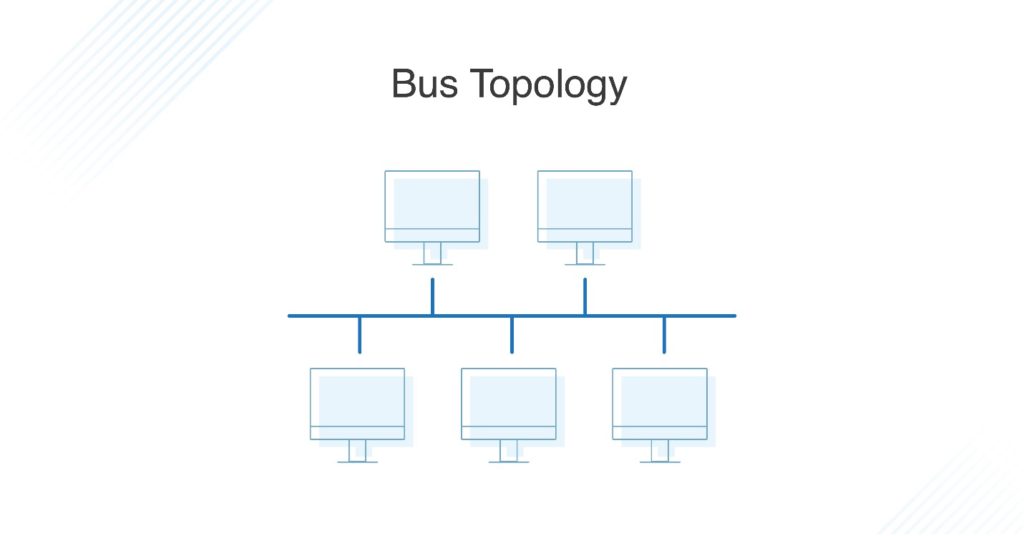
Bus Topology Diagram
Beyond the Cable
4. The Supporting Cast
While the central cable is the star of the show in a bus topology, several other components play critical roles. We've already mentioned terminators, which prevent signal reflections and ensure clean data transmission. These are typically resistor networks that absorb the signal at the end of the cable, preventing it from bouncing back and causing interference.
Connectors are used to connect devices to the bus cable. Common types of connectors include T-connectors and vampire taps. T-connectors are used to directly connect a device's network card to the bus cable. Vampire taps, on the other hand, clamp onto the cable and pierce it to make a connection without cutting the cable. These taps are less common now, but you might still see them in older installations. Imagine them as little "teeth" biting into the main cable.
Transceivers are also important components. These devices transmit and receive data signals on the bus. They ensure that the data is properly formatted and amplified for transmission across the network. Without transceivers, the signal might be too weak to reach all the devices on the bus, leading to communication errors. Think of them as the network's "voice amplifiers."
Finally, proper cable selection is crucial. The type of cable used in a bus topology can significantly impact network performance. Coaxial cable was commonly used in the past, but Ethernet cables (like Cat5e or Cat6) are more common in modern networks. Choosing the right cable ensures that the signal is transmitted reliably and with minimal interference.

Introduction To Network Topologies.
Bus Topology in the Modern World
5. Where Does the Bus Fit in Today's Network Landscape?
The bus topology, while historically significant, isn't the dominant force it once was. Other topologies, like star and mesh, offer better performance, reliability, and scalability for most modern network environments. However, understanding the bus topology provides valuable insight into the evolution of networking and helps you appreciate the strengths and weaknesses of different architectures.
It's still used in certain niche applications, particularly in older or specialized systems where simplicity and low cost are prioritized. For example, you might find it in some industrial control systems or legacy embedded networks. But for general-purpose networking, it's largely been superseded by more advanced topologies.
Thinking about learning network concepts? Understanding the bus topology gives you a foundation to grasp other topologies quickly. It helps you appreciate the challenges of shared media networks and understand why other architectures were developed to overcome those limitations. It's like learning about the Wright brothers' first airplane — it wasn't the fastest or most efficient, but it paved the way for modern aviation.
So, while you might not be building a new bus network anytime soon, understanding its principles is a valuable part of your networking knowledge. It provides context for understanding how networks have evolved and helps you make informed decisions about choosing the right topology for your specific needs. Plus, it's a great conversation starter at networking parties (if those exist!).

What Is A Bus Topology?
FAQ
6. Got Questions? We've Got Answers!
Q: What happens if two devices try to transmit data at the same time on a bus topology?
A: Ah, the dreaded data collision! If two devices transmit simultaneously, their signals will collide, resulting in corrupted data. To prevent this, bus networks often use a protocol called Carrier Sense Multiple Access with Collision Detection (CSMA/CD). This protocol allows devices to "listen" to the bus before transmitting. If the bus is busy, they wait before transmitting, reducing the chances of a collision. However, collisions can still happen, and when they do, the devices stop transmitting, wait a random amount of time, and then try again. It's like a polite (or sometimes not-so-polite) traffic jam.
Q: Is a bus topology more secure than other network topologies?
A: Sadly, no. The bus topology is generally considered less secure than other topologies. Because all devices see all the data transmitted on the bus, it's easier for someone to eavesdrop on network communications. This makes it more vulnerable to security breaches. Think of it as broadcasting your sensitive information over an open channel.
Q: Can I use a bus topology for a large network?
A: While technically possible, it's generally not recommended. Bus topologies are best suited for small networks with a limited number of devices. As you add more devices, network performance degrades, and the risk of cable breaks increases. For large networks, star or mesh topologies are much better choices. Imagine trying to fit an entire city onto a single bus route utter chaos!
Q: What are the advantages of using a terminator in a bus topology?
A: Terminators are crucial for preventing signal reflections. Without terminators, signals would bounce back and forth on the bus, causing interference and data corruption. Terminators absorb the signals, ensuring clean and reliable data transmission. They're the unsung heroes of the bus topology!